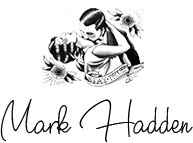I did an engagement shoot this week with my new A7Riii, (A7Rii as my second camera) and all I can say is WOW. Some of my initial thoughts on the are below.
1. EYE Af
This really is like night and day compared to the "old-er" model. It really didnt matter where i pointed the camera, the eye and if not, the face was just on point every time. The A7Rii felt like a dinosaur in comparison. So much so i just didnt want to use it at all. I mean the faces were being nailed even when the couple were about 30+metres away. Hopefully the A7ii when it comes out has the same focusing system. If so this will be a hell of a combo for weddings. Honestly its amazing for me.
2 Custom Button Setup
I spent a bit of time setting up the custom buttons for my way of shooting and what a time that took. There are just so many possibilities. I analysed the features i used most in this years weddings and tried to make them work. I tend to shoot with lenses at the widest aperture for much of a wedding day on AF-S (single shot) with flexible spot small focusing point. Eye AF is on the whole day. For processionals or wider shots it can be anywhere from F5.6 - F8 on AF-C (continuous) and Expanded flexible spot AF.
With these 3 shoot modes as a basis for the day I had set up the A7Rii to hold these in the memory so I could recall them by switching the dial on the top. The A7Rii is no slouch and served me well. You can see the last wedding shot with the A7Rii here: Amsterdam Wedding Photography: Judith + Igor. So I dont want to say it didnt help me make images I love..It did!
The absolute beauty of the A7Riii is that i dont have to take my eye away from the viewfinder. I dont have to think about anything but shooting! All three focus modes are within reach of my thumb by assigning each mode to a different custom button.
You can see my custom buttons settings in the images below.

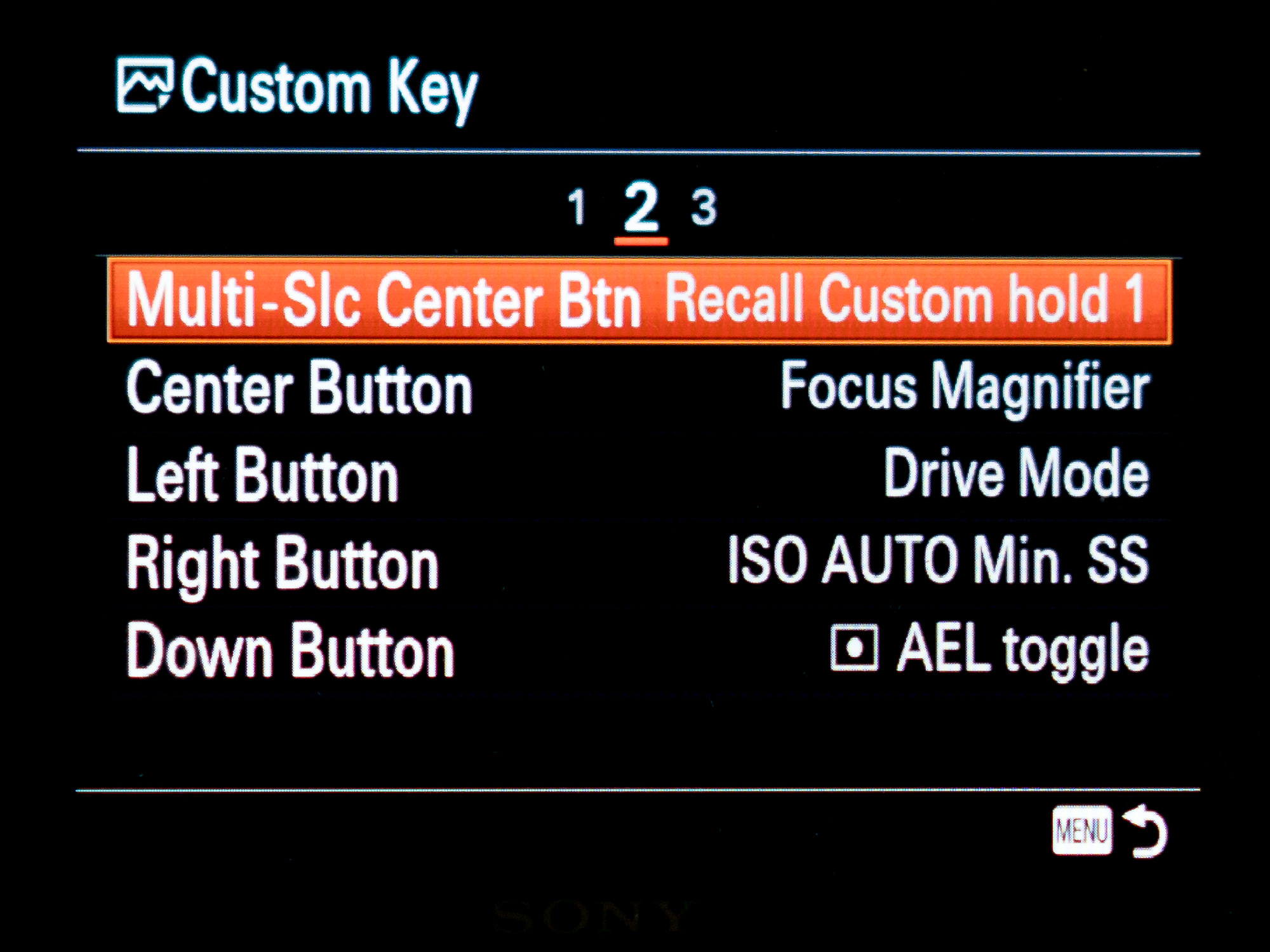
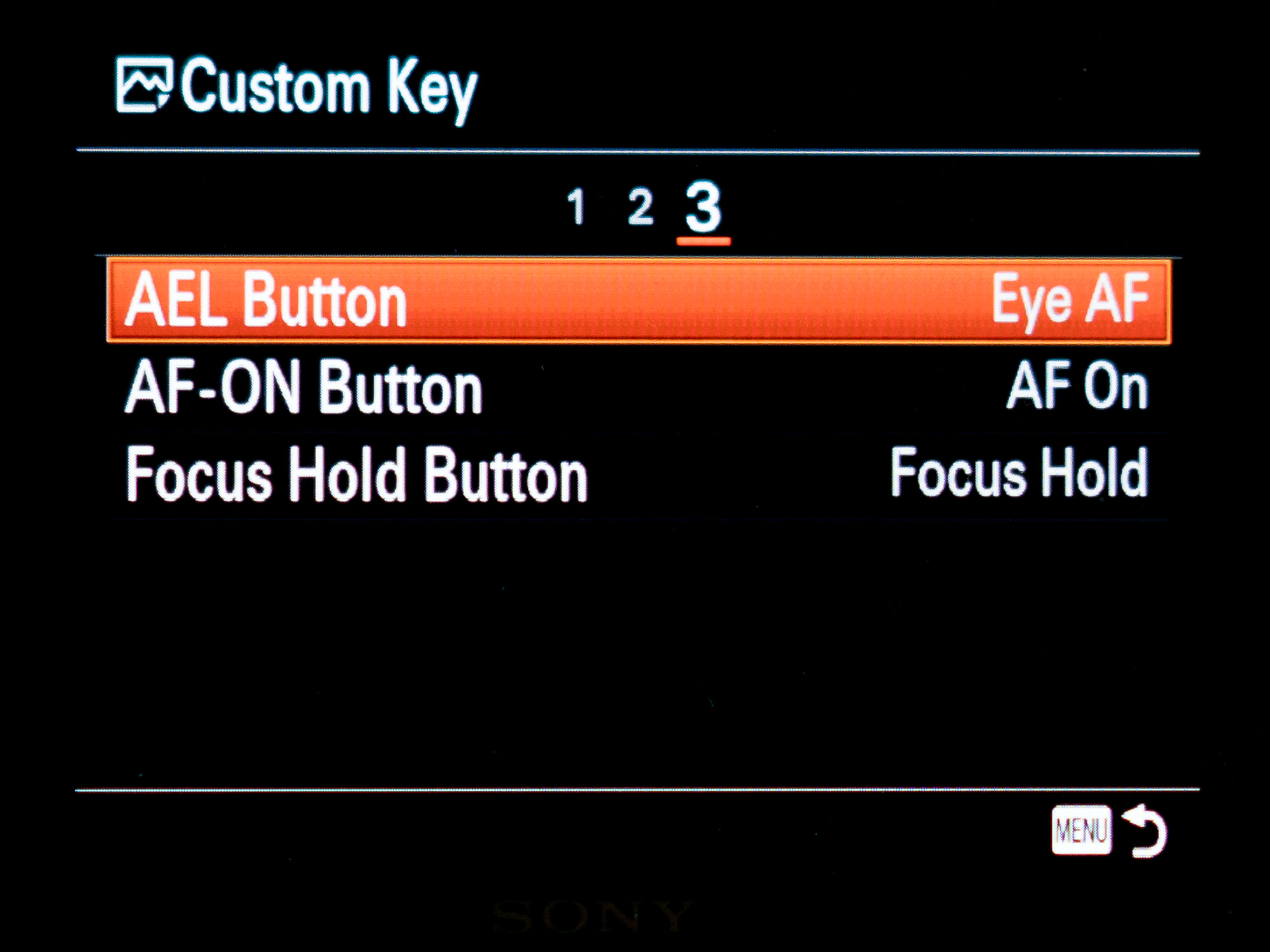
Recall Custom Hold
One of the great features for me is not just assigning diffferent focussing methods like eye-af and a standard focus mode, but being able to override them all with a "recall custom hold set". So if i am using Aperture priority at F1.4 on single shot AF I can go to expanded flexible shot, continuous AF and F5.6 (for walking shots/processionals etc with the press of a button and for as long as i hold it. As soon as you release the button its back to single shot AF or whatever mode youre in. So basically I have all 3 focus modes at the ready at any time. All this without even delving into the shoot mode memory recall at all (which I do need to for night shoots and architecture or studio work). You can see how I set up the Recall Custom Hold Below and how many settings you can apply for each one. There are three holds you can assign.
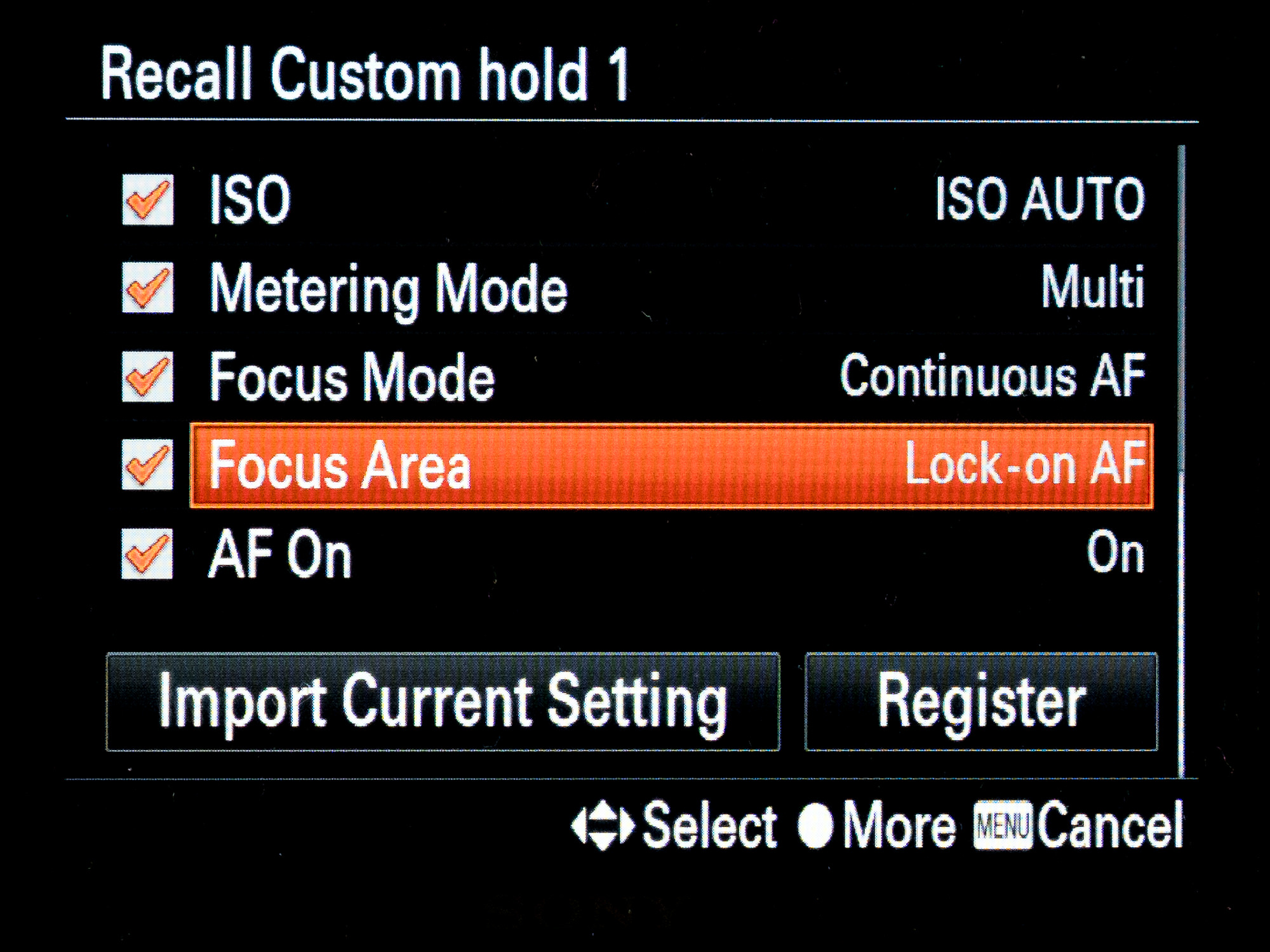
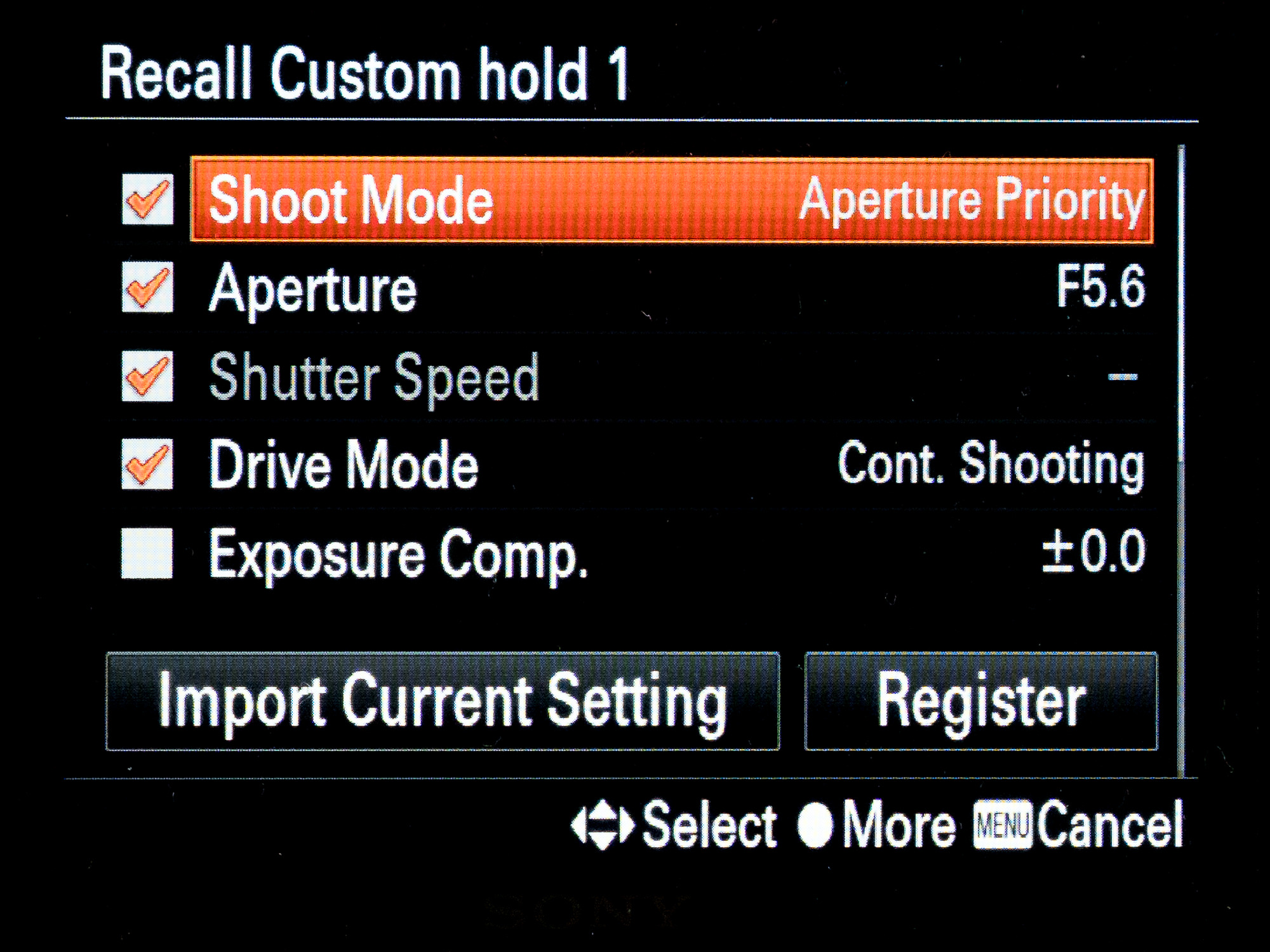
FN Menu settings
For all of the other features I need quick access to like pixel shift (for my architecture work), anti flicker, live view setting effect on/off (studio shooting with strobe), Crop mode, or focus peaking, I set them all in the function menu as you see below.
No more searching through the menus. Everything is only one button away. AND there is an option to have your own personal menu where you grab your most used menu items and have them in your own menu section. For now I have things like format, face registration, and memory recall settings in there. I am sure i might add a few, we will see.
This new model really is a PRO Tool. No need to worry about missing a moment or any shot from changing settings or looking in menus. You just know you nailed it because the functionality is right there.
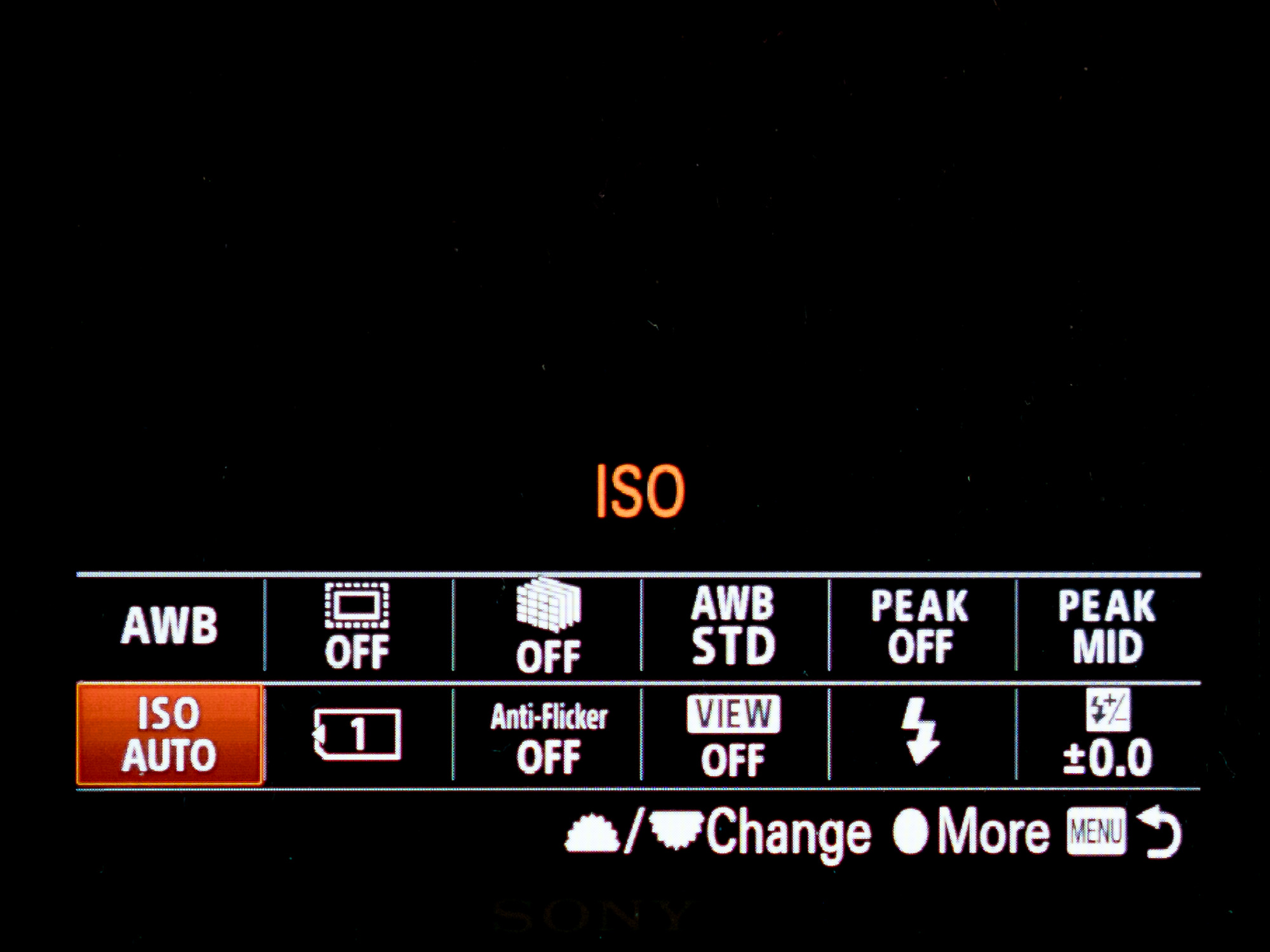
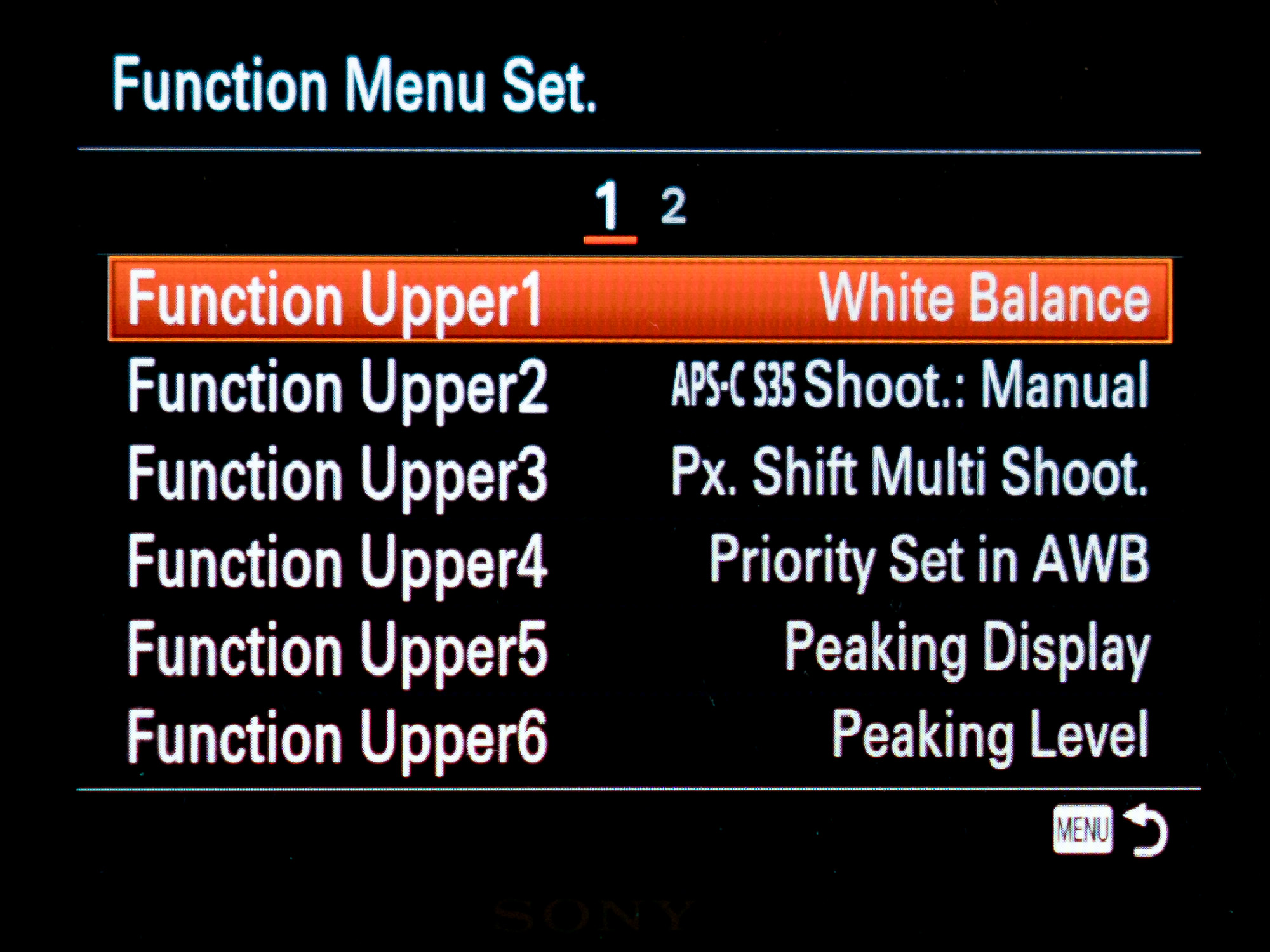

3. Battery life
Not as good as i thought it would be. Maybe because its such massive files or something but I did a 2 hour shoot and was down to 35%. Not as good as the A9 I suspect. Expensive batteries too. I will do some experimenting to see how I can extend battery life. I suspect just switching off the camera when not shooting instead of letting it hang still running will make a big difference.
4 Memory Cards
I was using Lexar 32gb UHS-2 1000x cards, 150mbs speed. Tested at 135mbs ish write speed. Plenty fast enough for me and I never had any problems waiting for the buffer to clear even though I was shooting a lot of bursts just to test it out.
5. Is it worth the upgrade
All I can say is that if you are a working photographer who needs the efficiency and ease of use that the A7Riii Brings then yes, its definitely worth it. If youre looking for only image quality performance then probably not. The R2 is still an awesome camera as far as that goes. The A7Riii though, for me, is a work-game-changer.!
Now all i have to do is wait for the updated ACR so I can actually work on the files. So thats my two pence worth so far. Please feel free to ask questions or leave comments.